Achievements
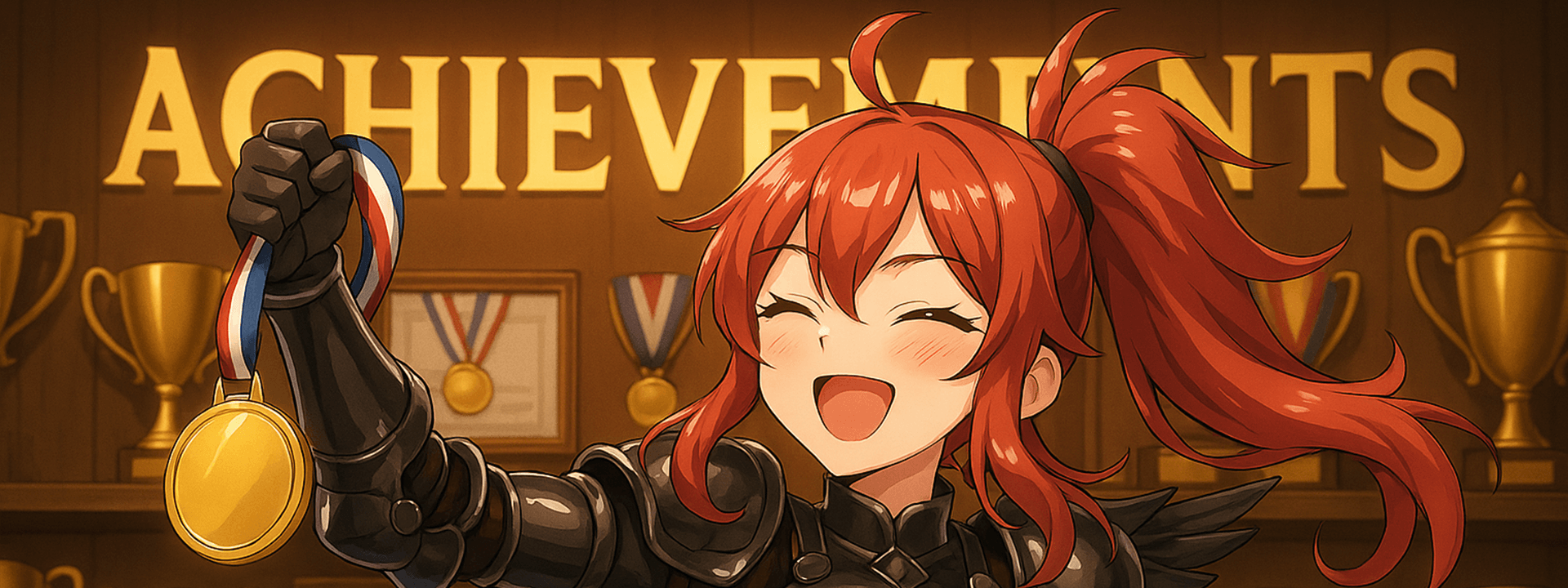
Conquer Olympus. Collect points. Unlock exclusive rewards.
Your progression is tracked across every adventure — and rewarded in style.
🎁 Rewards You Can Earn
Exclusive Titles
Show your status in chat.
Cosmetics
Unique outfits, wings & effects.
Items & Boxes
Boosts, gear and rare loot.
Olympus Coins
Spendable in premium shops.
Achievement Points
Flex your total across the server.
🗂️ Achievement Categories
Achievements are organized into categories. Each tracks a different playstyle:
🗡️ Combat
Defeat monsters, bosses and raids.
🌍 Exploration
Visit hidden maps and discover Olympus.
🛠️ Crafting
Upgrade, combine and create items.
⚔️ PvP
Win duels, arena battles and battlegrounds.
🎉 Events
Complete special seasonal or event tasks.
🖥️ How It Works
You can open the achievement window in-game with CTRL+U or by clicking the small book icon on the top right of your map.

📚 Achievement Window
- Main Window
- Categories
- Points Badge
- Progression


Your total achievement points are shown on the top right.

Click an achievement to check its progress and rewards.
The small yellow box on the right shows how many points it gives.


🏆 Why Achievements Matter
- Track your journey across every activity.
- Show off your dedication — your points and titles are visible to others.
- Get rewarded with useful items, cosmetics and Olympus Coins.
- Never run out of goals — there’s always another tier to reach.