Equipment Set
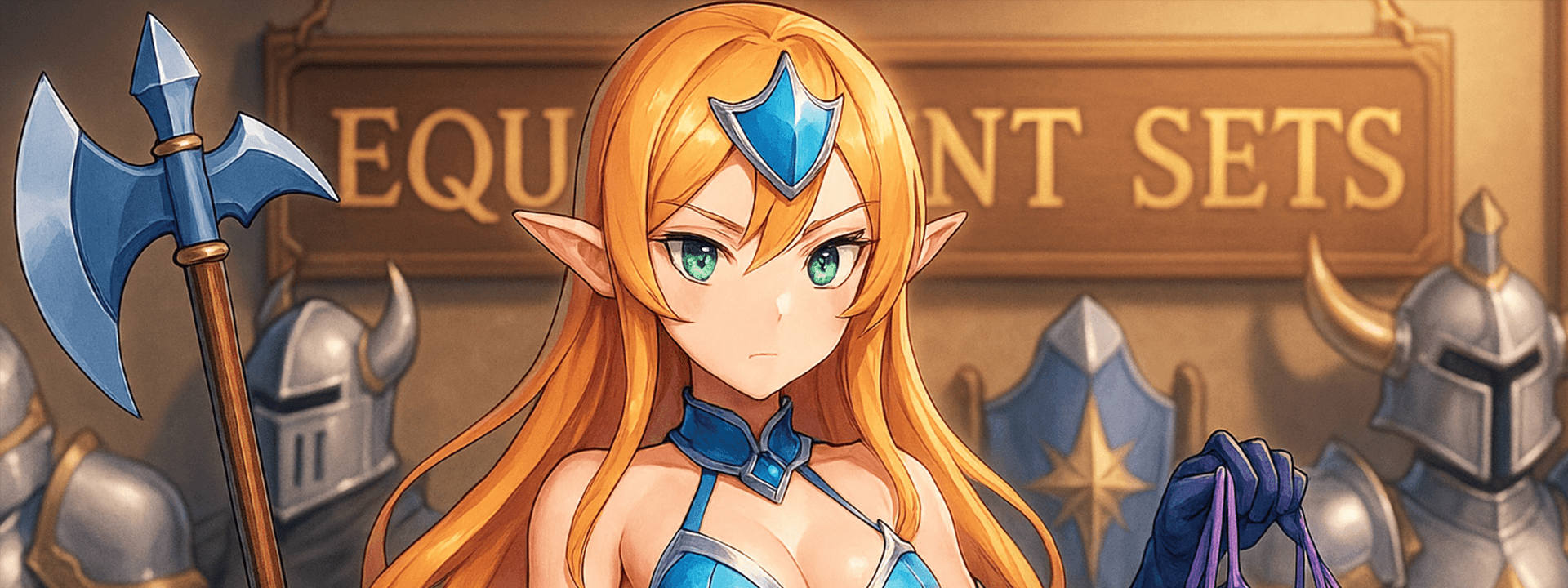
Have you ever wonder to change from your PvP set to your PvE set in one click?
It's now possible with Equipment Set!
By default, you'll have one set unlocked.
If you want to have more, up to 4, you'll be able to use a  Equipment Set Slot Unlocker.
Equipment Set Slot Unlocker.
The unlocker is available at Olympus Shop with cost of 1500 OC or in the Loyalty Shop for 300 Loyalty Coins.

How to access it ?
Open your "Skill Info" (K) Window, select "Motion" and scroll down to find the following icon:  .
.
- You won't be able to use the Equipment Sets 2, 3 and 4 without unlocker but you'll still be able to see it.
- You can add the icon to your skill bar to open it easier.
How it is working
While entering the Menu, you'll be able to customise your Set as your liking.
To do so, you'll be able to drag any item from your inventory to the Equipment Set window.
- Any item from "Costume" or "Card" inventory won't be detected by the Equipment Set menu and therefore any item in those inventory won't work.
Title
In any set, you'll be able to select a title to equip.
To do so, equip said Title on your character and then press "Set current title" to save it.

- Your display title won't be changed or saved by the Equipment Set menu.
Equip your set
Once you've prepared your set, you'll be able to switch back to it whenever you want by pressing "Equip Set". (Considering a low cooldown)
Also, you'll granted a specific icon for each set you've unlocked.
That way, you can add it to your skill bar and equip your set with a simple button.
