Map & Monster Drops
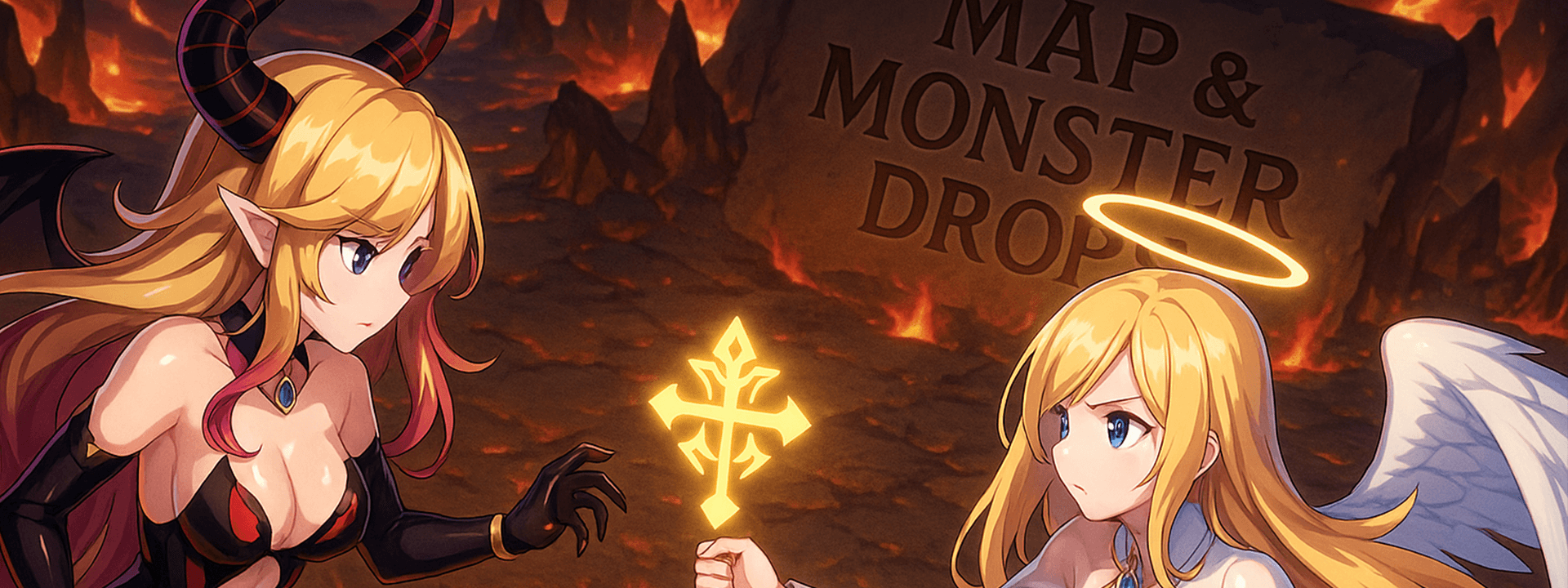
See what drops where — instantly.
Hover to reveal Map Drops or Monster Drops, and review your loot with the Farming Session Report.
⚡ Quick Facts
- Map Drops show items that drop from every monster on the current map.
- Monster Drops show items exclusive to the selected monster.
- Farming Session Report appears in Pockets Dimension and summarizes all loot & stats in the Notification Center.
important
Map Drops appear only if every monster type on the map can drop the item.
Monster Drops list only the exclusive items for that monster.
🗺️ Map Drops — how to check
1) Hover the map name
Move your cursor over the map title at the top of the screen.

2) Read the list
The overlay shows all items that can drop from every monster on this map.

👹 Monster Drops — how to check
1) Target the monster

2) Open details
Right-click the monster and scroll the info window.

3) See exclusive drops
Monster Drops are listed at the bottom and show items unique to this monster.

📊 Farming Session Report — how to check
1) Farm inside Pockets Dimension
The report tracks everything you obtain during the session.

2) Open the report
Open it from the Notification Center to see items, counts and extra stats.

💡 Tips
- If you don’t see Map Drops, some monsters on the map may not drop that item.
- Use Monster Drops to target a specific material or rare.
- The Farming Session Report is perfect for comparing routes and efficiency.