Olympus Warp System
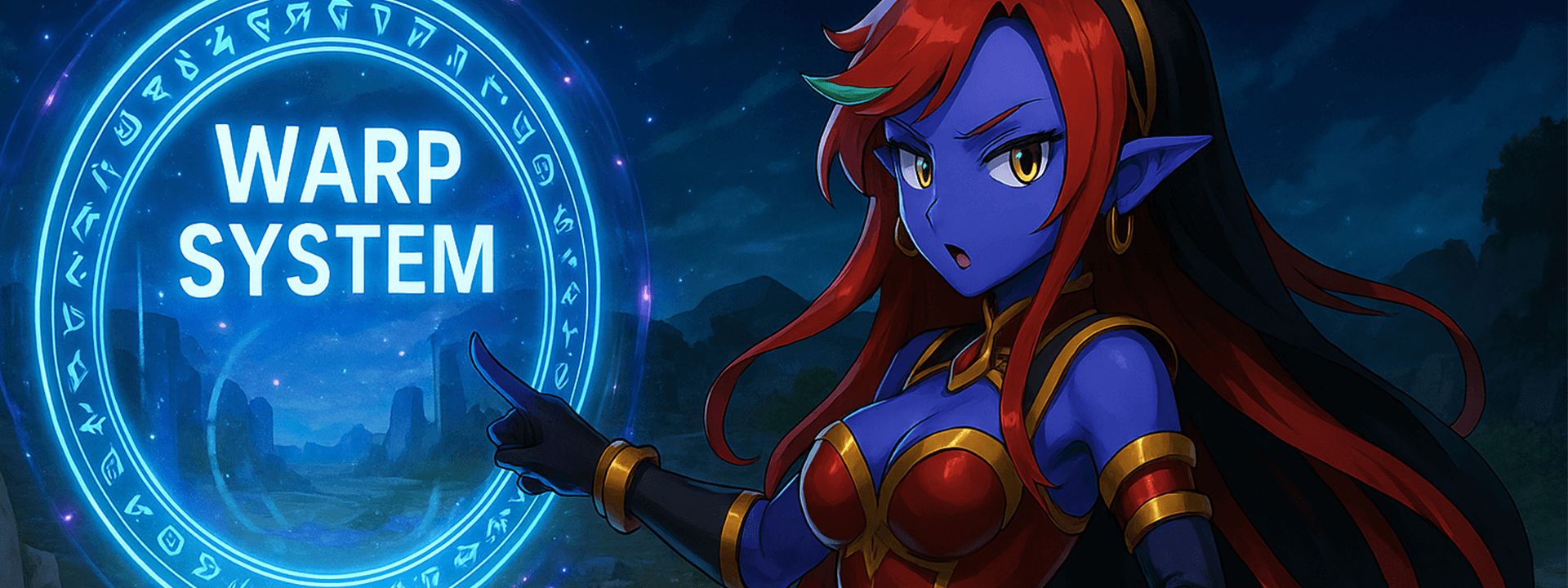
Save up to 7 personal warps & access key public warps instantly.
Fast-travel across Olympus has never been this easy.
⚡ Quick Facts
- Max personal saves: 7
- Access: Warp icon (top-right) or Motion (K) → bottom icons
- Precision: Save at exact coordinates where you stand
- Public Warps: Cover all major cities & raid entrances (see list below)
🎯 Using the Warp System
1. Open the Warp Menu
Click the Warp icon (top-right of map) or open Motion (K).

2. Save a Point
Go to the location you want → click the gear → confirm save.
You can save up to 7 personal warps.
3. Manage Your Warps
- Hover the gear → remove saved points.
- Drag with arrows to reorder.
🗺️ Public Warps
Beside your own warps, Olympus offers predefined Public Warps to the most popular locations.
These are available to everyone at fixed gold costs.
Tip: click a seal icon to preview the item and its stats.















