Swapper

What is it?
The Swapper allows you to store multiple wings styles and effects, minipets styles and effects, chromas and skins inside a single Specialist card. This lets you pick the style you prefer and change between different wing and minipet effects depending on the situation. Any wing, minipet, chroma and skin you use will be added to the swapper for the specialist you used it on. Do note that all items used on your specialist will be wiped if you store it in a card holder.
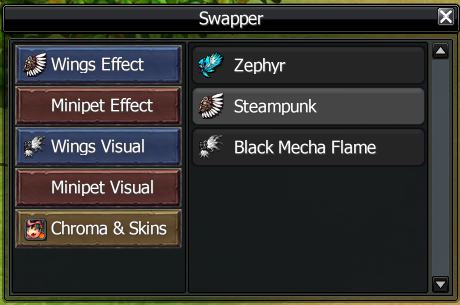
How to use?
In order to open the Swapper window, wear your Specialist card and click the  icon in the top-right of your screen next to your minimap.
icon in the top-right of your screen next to your minimap.

The Swapper window will pop up on your screen. It is simple to use, with each tab telling you what they do.
- Wings Effect - View and swap between all your available wing buffs.
- Minipet Effect - View and swap between all your available minipet buffs.
- Wings Visual - View and swap between all your available wing visuals.
- Minipet Visual - View and swap between all your available minipet visuals.
- Chroma & Skins - View and swap between all your available chromas and skins.
Swapper Medal

The Swapper Medal is an OC shop item costing 500 OC, which when used on a specialist unlocks a large amount of cosmetic wings for 30 days. The medal unlocks the following wing visuals for your specialist for 30 days :
- Angel
- Demon
- Fire
- Ice
- Archangel
- Archdaemon
- Blazing Fire
- Frosty Ice
- Golden
- Onyx
- Fairy
- Mega Titan
- Zephyr
- Lightning
- Blade
- Crystal
- Lunar
- Base
- There is a short cooldown between each cosmetic swap and a longer cooldown for effect swaps.
- You can buy the Base visual wings at Soraya Style for 1.000.000 Gold.